




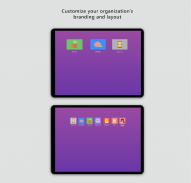

Managed Home Screen

Description of Managed Home Screen
Managed Home Screen is an application designed for corporate-owned devices utilized within organizations that are subscribed to Microsoft Intune. This app enables the Multi App Kiosk mode, creating a locked-down environment for specific use cases. Users can download Managed Home Screen for Android to facilitate a streamlined experience tailored for organizational needs.
The primary function of Managed Home Screen is to replace the default home screen or launcher on devices, restricting access to unauthorized applications and activities. This design is intentional, allowing organizations to enhance security and productivity by limiting the device's capabilities to only those that are necessary for business operations. Users who download Managed Home Screen will find that it supports a highly controlled environment, conducive to focused work.
Central to the app's functionality is the ability to deploy and manage devices from a centralized location. IT administrators can configure the home screen layout and available applications remotely, ensuring that users have access only to pre-approved tools. This feature simplifies the management process, allowing organizations to maintain control over their devices without requiring extensive hands-on involvement.
Another significant aspect of Managed Home Screen is its kiosk mode. This mode allows organizations to lock down devices to specific applications that have been approved for use. By doing this, organizations can ensure that employees are utilizing the devices solely for work-related tasks, minimizing distractions and increasing efficiency. The app's design inherently promotes a productive environment by limiting user choice to essential applications.
Customization plays an important role in the user experience provided by Managed Home Screen. Organizations can customize the home screen layout to align with their branding and operational requirements. This means that the appearance of the home screen can be tailored, allowing companies to create a familiar interface that employees can easily navigate. Such customization fosters user comfort and enhances the overall effectiveness of the device.
The app also facilitates the ability to pin websites directly to the home screen. This feature allows IT administrators to provide quick access to important online resources or intranet sites, streamlining the workflow for employees. By pinning frequently used websites, organizations can ensure that users have immediate access to critical information, further supporting productivity.
To enhance the user experience, Managed Home Screen supports the seamless integration of various applications deemed necessary for organizational tasks. This integration includes pre-approved applications that can be accessed effortlessly from the customized home screen. The focus on allowing only specific apps reduces the likelihood of unauthorized usage, thereby enhancing device security.
Organizations that implement Managed Home Screen benefit from the centralized control it offers. The app allows IT departments to deploy updates and changes to the configuration of devices efficiently. This central management feature is crucial for maintaining consistency across devices, ensuring that all users have the most up-to-date tools and settings at their disposal.
In terms of security, Managed Home Screen provides a robust framework for protecting sensitive information. By restricting access to only approved applications and websites, organizations can mitigate the risks associated with data breaches and unauthorized access. The app's design emphasizes security as a fundamental aspect of the user experience, aligning with the needs of organizations that prioritize the protection of their data.
Employee training and onboarding can also be streamlined with the use of Managed Home Screen. Since the app provides a simplified interface with limited options, new users can quickly acclimate to the device’s functionalities. This ease of use is beneficial for organizations looking to minimize the time spent on training and increase the speed at which employees can become productive.
Managed Home Screen is specifically designed for organizations that require a controlled environment for their devices. By focusing on centralized management, customization, security, and user accessibility, the app serves as a valuable tool for businesses seeking to optimize their operational efficiency.
In conclusion, Managed Home Screen delivers a structured approach to device management within organizations that utilize Microsoft Intune. With its features geared towards enhancing security, streamlining productivity, and providing a customized user experience, the app supports businesses in maintaining control over their corporate devices. For organizations interested in utilizing this app, the ability to download Managed Home Screen for Android offers a practical solution to meet their device management needs.
To subscribe for Intune management services visit - https://www.microsoft.com/en-us/cloud-platform/microsoft-intune

























